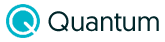Newsletter & Shop FAQ
Shop FAQ
Click on a frequently asked question to see the answer to it
Can I change, upgrade or cancel my Quantum order?
Our goal is to ship orders as fast as possible. This leaves very little time for us to cancel or change an order. All upgrades, changes or cancellations must be requested by phone within 1 hour of the order being placed
How do I place an order online with Quantum?
To order products online, simply browse for your items, put them in your shopping cart and check out. You can add and remove products as you choose.
Here are the steps:
Place an item in your cart by clicking "Add To Cart." You can open your shopping cart at any time to view all of your selected items by simply clicking on "View Cart" in the upper right hand corner of the webpage. You can add additional items to your cart at any time. Click on "Continue Shopping" in the shopping cart and select the additional products that you would like to purchase by clicking "Add to Cart" on the product pages.To continue through the checkout process, choose your service plan and installation option. Select "Continue."Change the quantity of an item by typing the number in the quantity field and clicking on "update." Remove an item from your cart by clicking "Remove."Verify your order and click "Proceed To Checkout."Login to your current account or create an accout to place your order.Verify your order and click "Proceed To Checkout."Choose your shipping method, verify your mailing address, enter any promotional codes (including gift cards) and enter your billing and payment information. Click "Review Order."Double-check your order and confirm quantities, then click "Place Order."You will be taken to a confirmation page, containing your order confirmation number, and order details. Be sure to print this page for your records. This document serves as your receipt from Quantum.
Here are the steps:
Place an item in your cart by clicking "Add To Cart." You can open your shopping cart at any time to view all of your selected items by simply clicking on "View Cart" in the upper right hand corner of the webpage. You can add additional items to your cart at any time. Click on "Continue Shopping" in the shopping cart and select the additional products that you would like to purchase by clicking "Add to Cart" on the product pages.To continue through the checkout process, choose your service plan and installation option. Select "Continue."Change the quantity of an item by typing the number in the quantity field and clicking on "update." Remove an item from your cart by clicking "Remove."Verify your order and click "Proceed To Checkout."Login to your current account or create an accout to place your order.Verify your order and click "Proceed To Checkout."Choose your shipping method, verify your mailing address, enter any promotional codes (including gift cards) and enter your billing and payment information. Click "Review Order."Double-check your order and confirm quantities, then click "Place Order."You will be taken to a confirmation page, containing your order confirmation number, and order details. Be sure to print this page for your records. This document serves as your receipt from Quantum.
What is the process for returning my Quantum product?
If you have received damaged, defective or incorrectly shipped merchandise, please notify Customer Service within 5 days
What is the Quantum tax policy?
Quantum automatically computes and adds sales tax in compliance with government tax laws; Quantum charges sales tax for orders shipped to all countries
Where can I find support for my Quantum product?
For support of your Quantum product, please visit Quantum's Support Page or call Quantum Customer Service